Python library
Here is some info about how to download robocadSim Python library. I am going to use PyCharm 2020.
First way:
Open Your project in PyChram -> click on File -> Settings
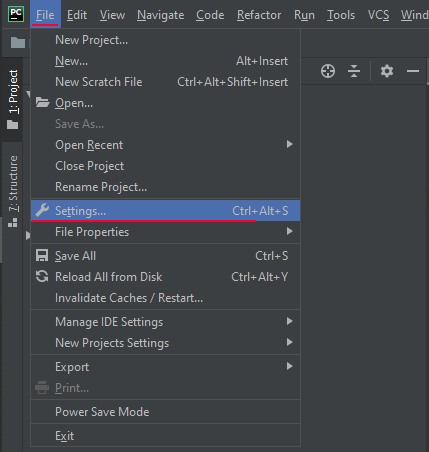
Click on Project: Python -> Project Interpreter -> Install (Plus button)
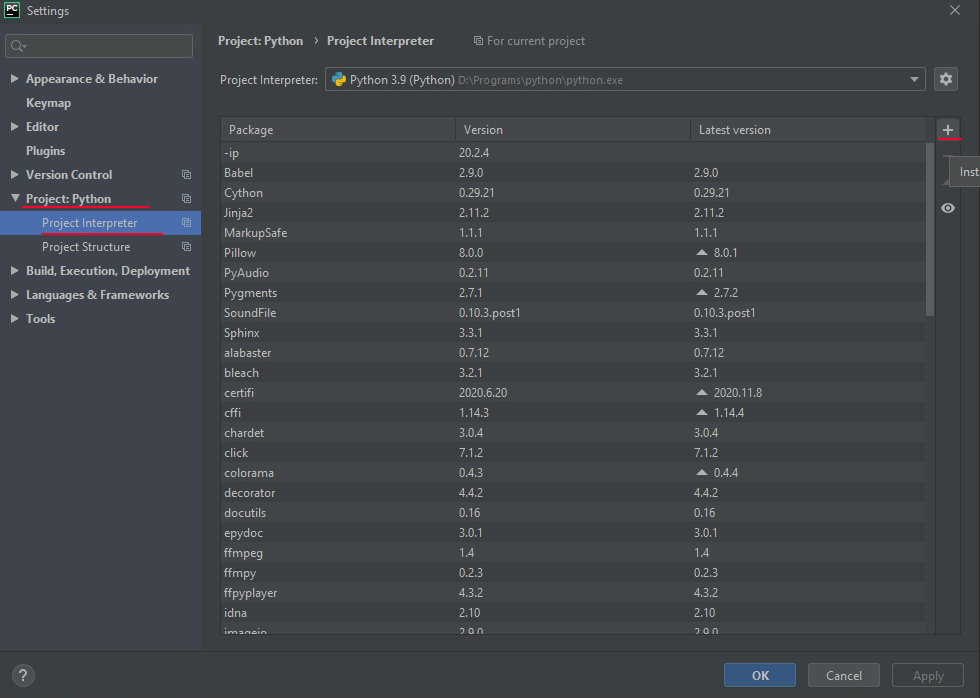
Write robocadSimPy in Search Line -> select robocadSimPy -> click Install Package
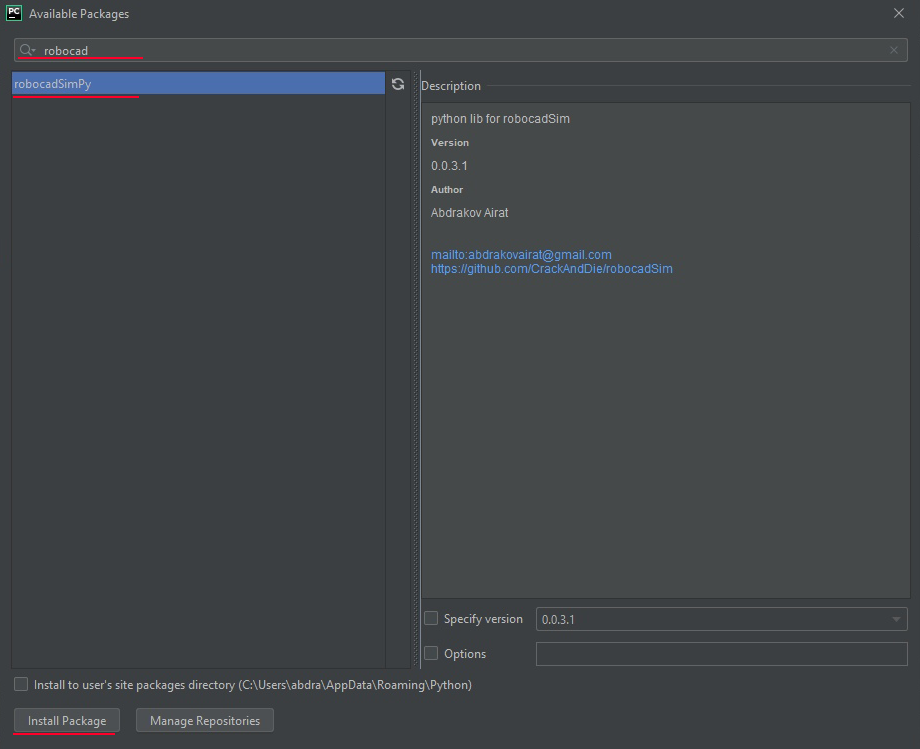
Now You can use robocadSim Python library in Your project!
Second way:
Win + R -> write cmd here -> press Enter
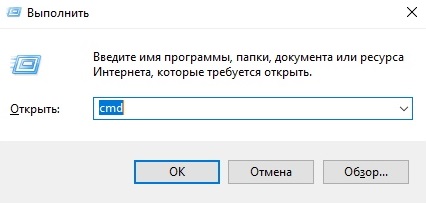
Write here pip install robocadSimPy or pip3 install robocadSimPy -> press Enter

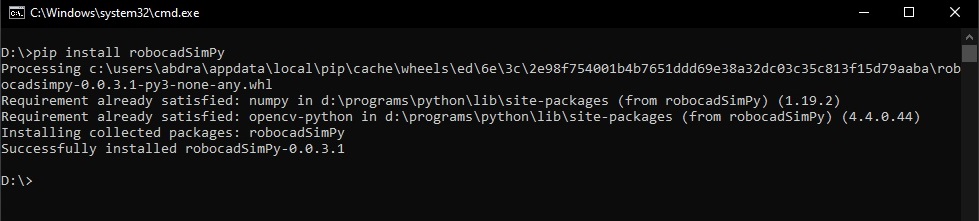
Now You can use robocadSim Python library in Your project!