C++ library
Here is some info about how to use robocadSim C++ library in your project. I am going to use Visual Studio 2019.
You need open-cv installed in your project. (How to install example).
Right click on Your project name in Solution explorer -> Properties
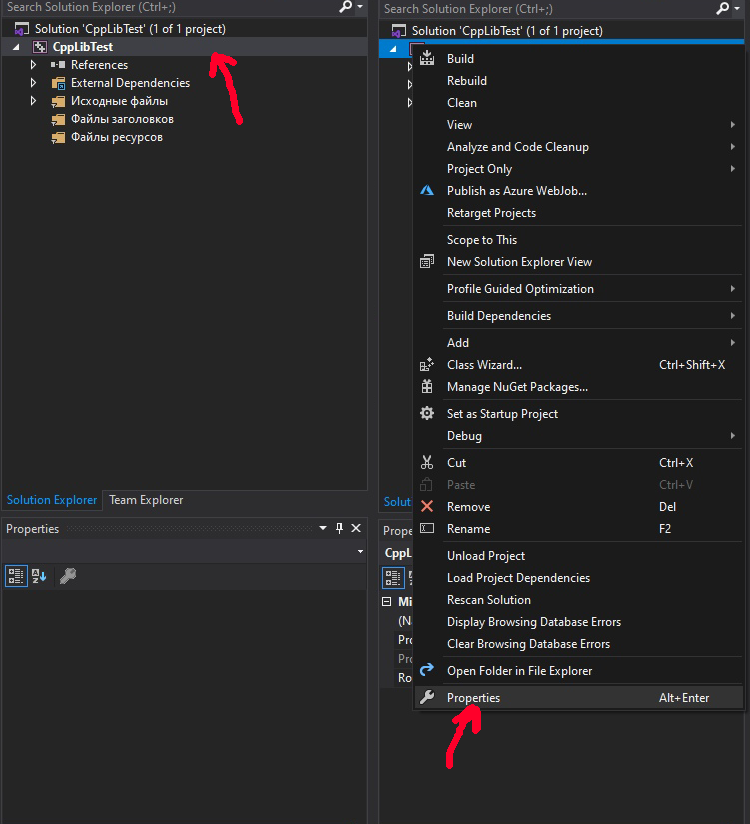
Click on Configuration Properties -> C/C++ -> General -> Additional Include Directories -> Edit
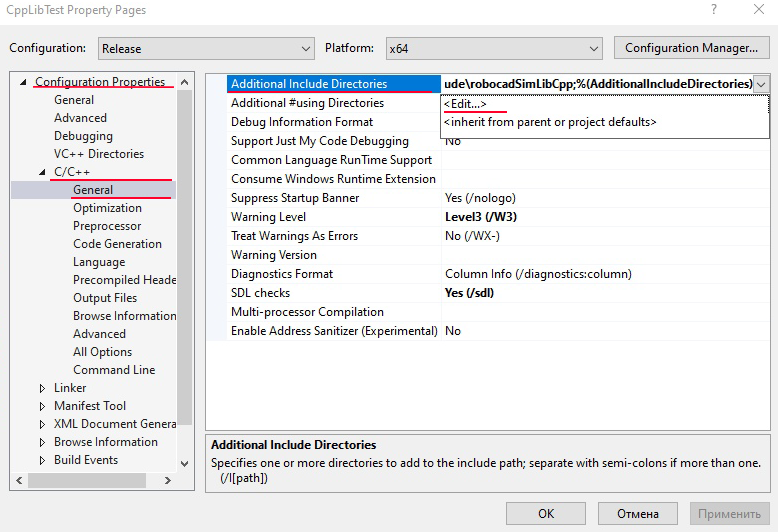
Create a new line and paste here path to C++ header files (./robocadSim/Lib/cpp/robocadSimLibCpp) -> click OK
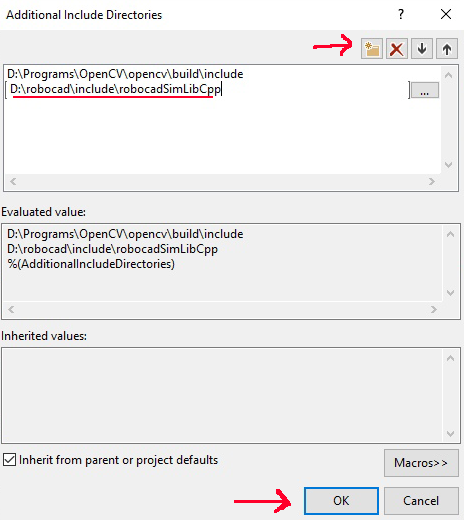
Go to Linker -> General -> Additional Library Directories -> Edit
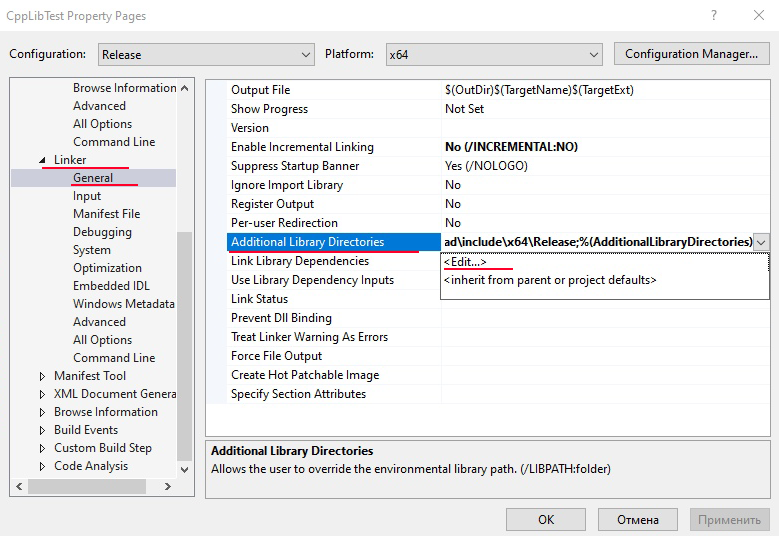
Create new line and paste here path to .lib file (./robocadSim/Lib/cpp/x64/Release) -> click OK
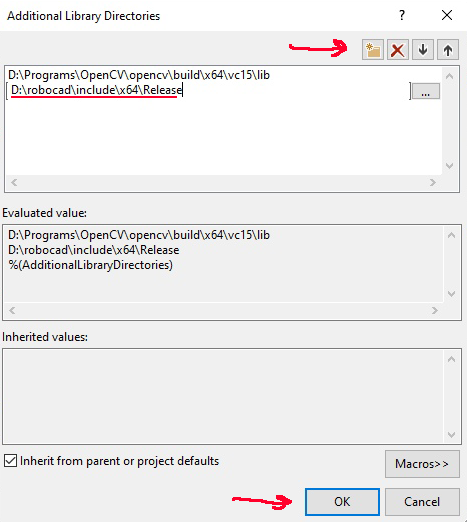
Go to Linker -> Input -> Additional dependencies -> Edit
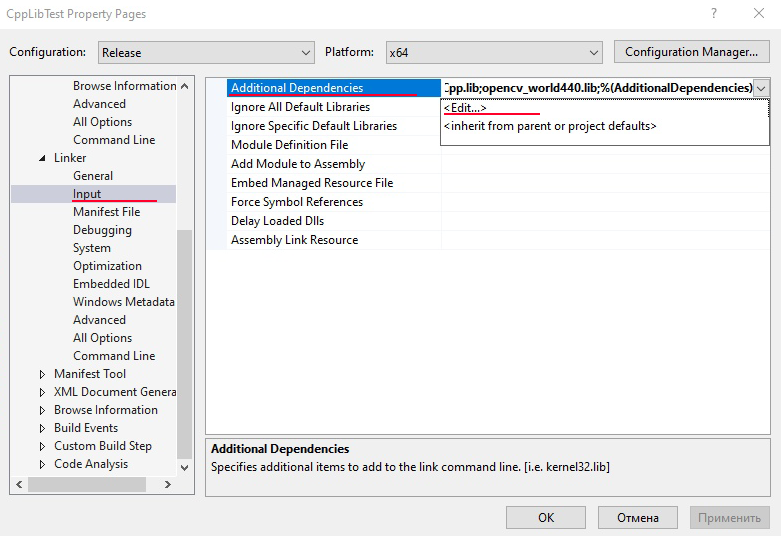
Paste here robocadSimLibCpp.lib line -> click OK
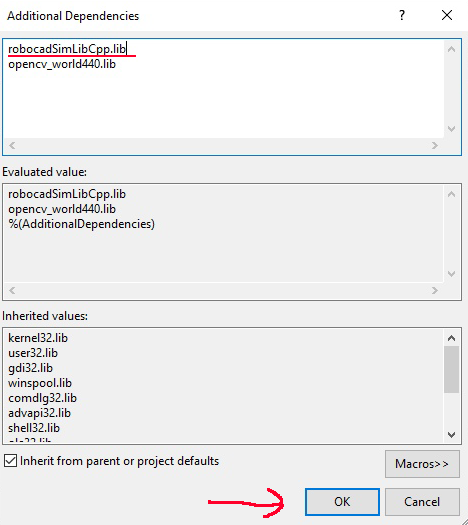
Now You can use robocadSim C++ library in Your project!
If You can’t use some header files:
Copy .dll file in robocadSim release folder (./robocadSim/Lib/cpp/x64/Release)
Paste it to the path: path_to_your_project/your_project_name/your_project_name/