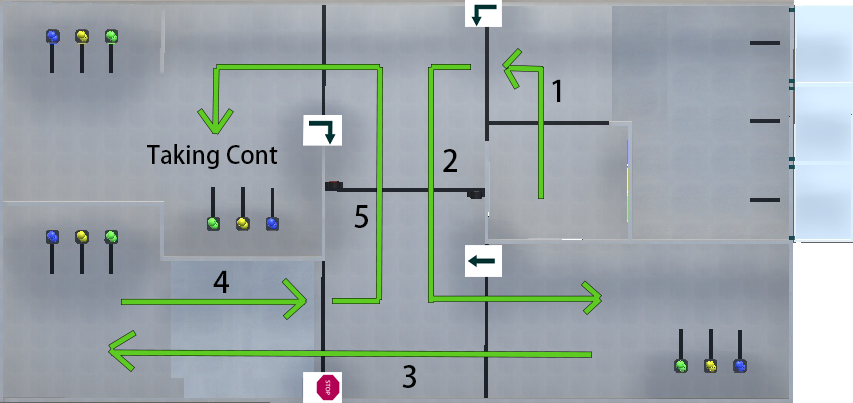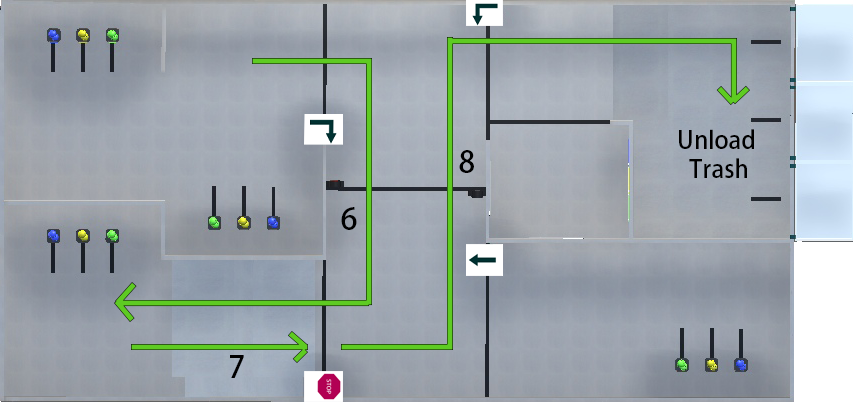Signs on E21 field
There are 4 signs on the field and they may be:
Turn Left sign
Turn Right sign
Move Forward sign
Stop sign
Turn Left:
For example, if You have Turn Left sign at the start (green rect) You should move like that:
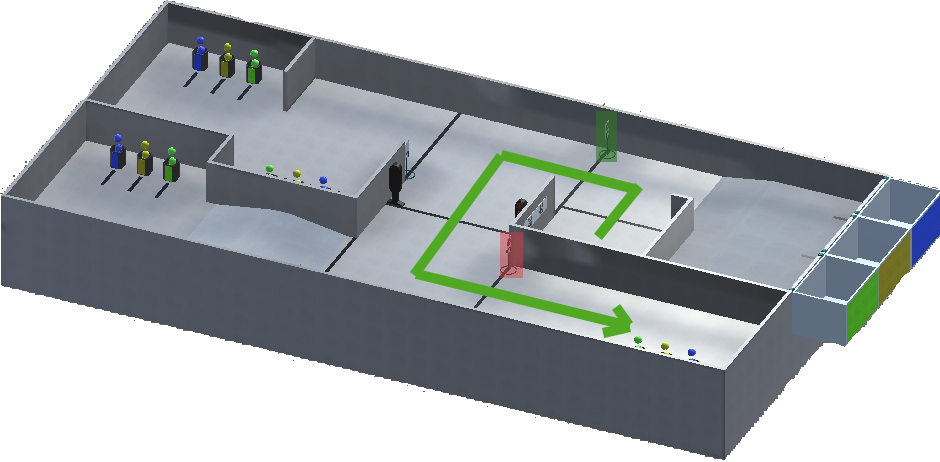
or like that:
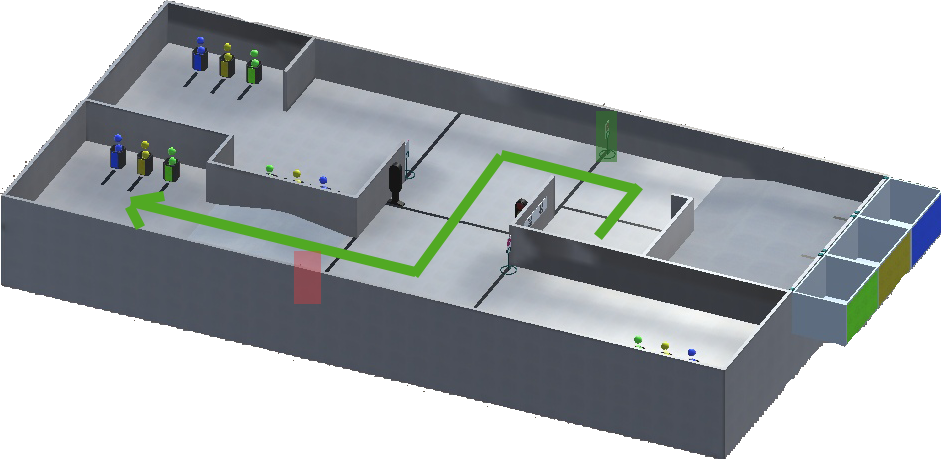
and check next sign (red rect) if You need it.
Turn Right:
For example, if there is Turn Right sign at the Distant village (green rect) You should move like that:
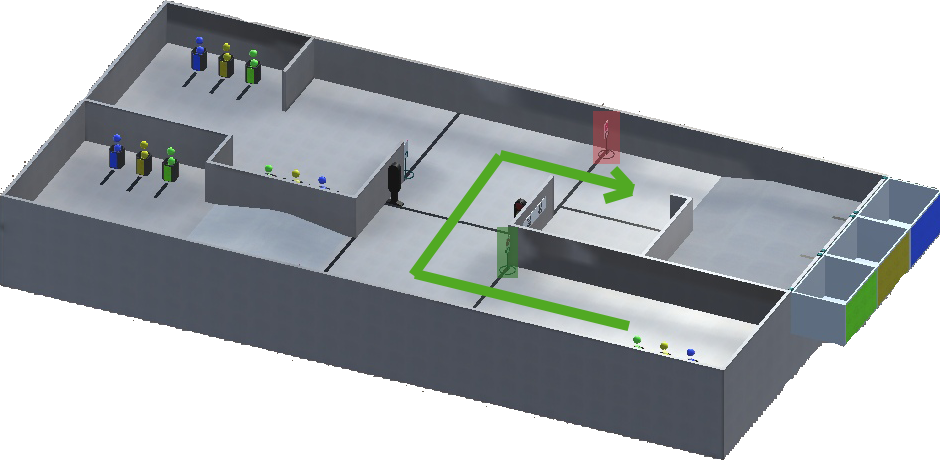
or like that:
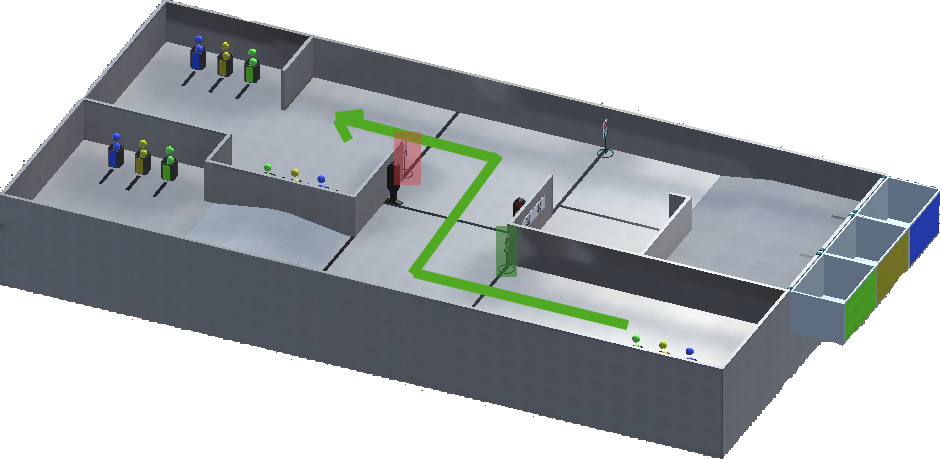
and check next sign (red rect) if You need it.
Move Forward:
For example, if there is Move Forward sign at the start (green rect) You should move like that:
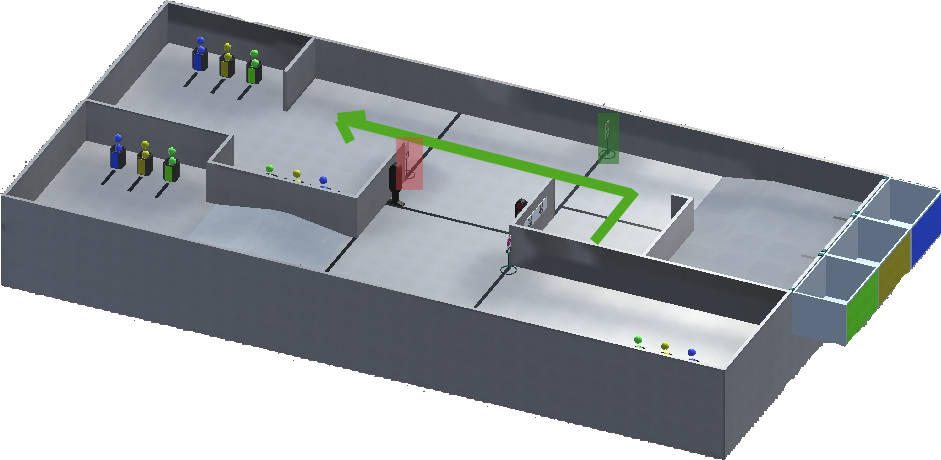
and check next sign (red rect) if You need it.
Stop:
For example, if there is Stop sign at the start (green rect) You should stop in front of the sign (or line) and wait for 2 seconds. After that You can continue Your movement wherever You want. Example:
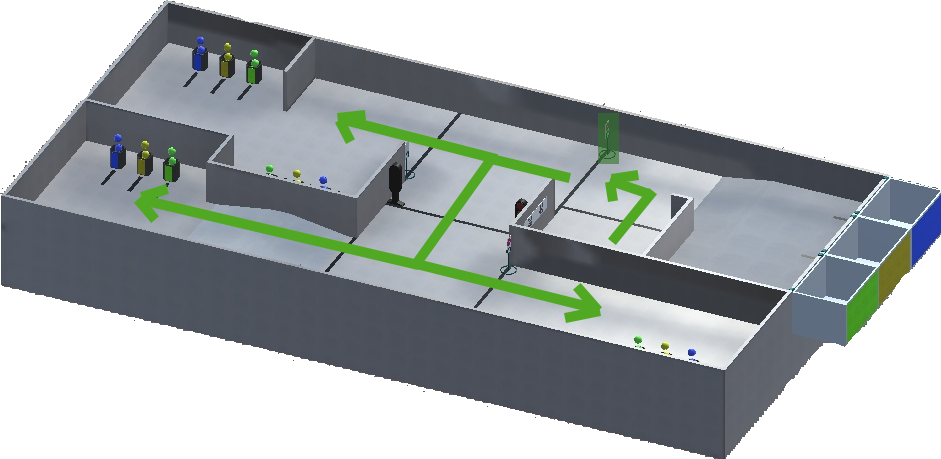
All signs:
Here is an example of movement when robot has to go to the Pine village and take containers from there: